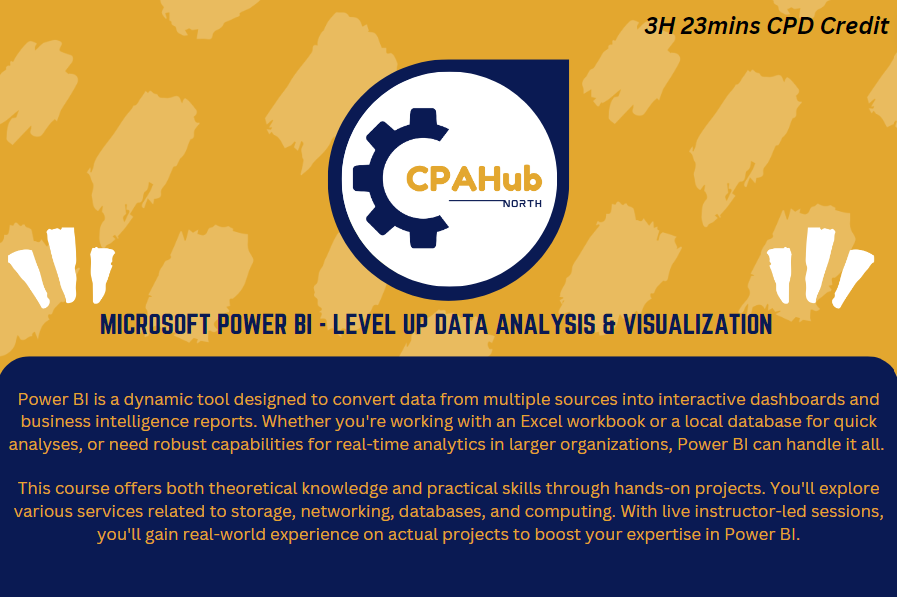About Course
CPAHub North proudly presents this episode on Microsoft Power BI - Level up Data Analysis & Visualization.
Power BI is a dynamic tool designed to convert data from multiple sources into interactive dashboards and business intelligence reports. Whether you're working with an Excel workbook or a local database for quick analyses, or need robust capabilities for real-time analytics in larger organizations, Power BI can handle it all.
This course offers both theoretical knowledge and practical skills through hands-on projects. You'll explore various services related to storage, networking, databases, and computing. With live instructor-led sessions, you'll gain real-world experience on actual projects to boost your expertise in Power BI.
Episode Layout:
Discussion 1: Introduction to Power BI and Data Tools
Discussion 2: Introduction to Power BI Desktop and Getting Data
Discussion 3: Data Cleaning, Unpivot, Header change, Data Types
Discussion 4: More Data Import and creating basic relationship in multiple tables
Discussion 5: Understanding Measure and How we test measure
Discussion 6: Understanding Table Structures and Uploading Entire Folder
Discussion 7: Data Modelling, Creating Complex Relationship, Snowflake table structure
Discussion 8: Understanding Explicit and Implicit Measure Discussion
9: Creating Date Table and Creating Relationship Discussion
10: Creating Measures and Starting Data Visualization
Power BI Glossary